crwdns2931529:0crwdnd2931529:0crwdnd2931529:0crwdnd2931529:03crwdnd2931529:0crwdne2931529:0
crwdns2935425:06crwdne2935425:0
crwdns2931653:06crwdne2931653:0

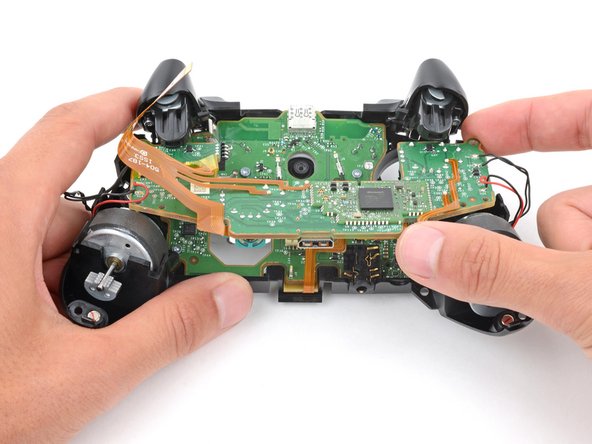




Reposition the thumbstick board
-
Gently lift the thumbstick board and reposition it over the bottom of the midframe so the board is standing upright.
-
Use the alignment posts to orient the board.
-
When lowering the board into place, make sure the black antenna cables don't get stuck under the board.
crwdns2944171:0crwdnd2944171:0crwdnd2944171:0crwdnd2944171:0crwdne2944171:0