crwdns2931527:0crwdnd2931527:0crwdnd2931527:0crwdnd2931527:0crwdne2931527:0
crwdns2935425:03crwdne2935425:0
crwdns2931653:03crwdne2931653:0


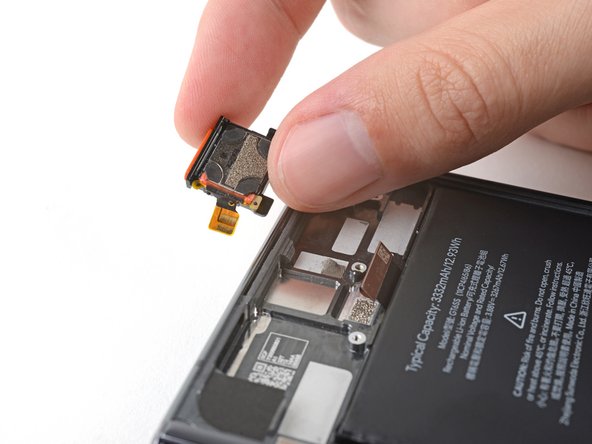



Remove the earpiece speaker
-
Grab the right edge of the earpiece speaker and pull it away from the frame to separate the connector adhesive.
-
Remove the earpiece speaker.
crwdns2944171:0crwdnd2944171:0crwdnd2944171:0crwdnd2944171:0crwdne2944171:0