crwdns2931527:0crwdnd2931527:0crwdnd2931527:0crwdnd2931527:0crwdne2931527:0
crwdns2935425:03crwdne2935425:0
crwdns2931653:03crwdne2931653:0

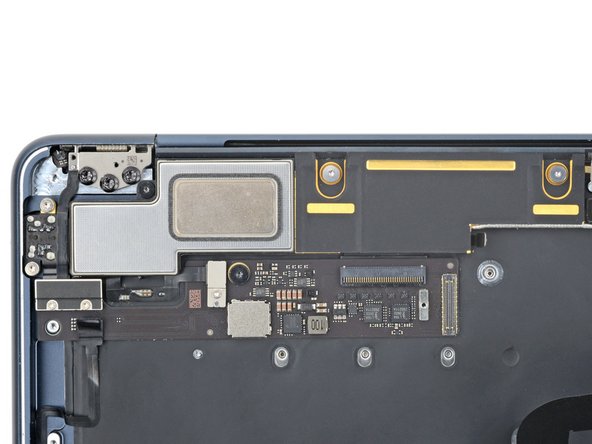


Unfasten the right speaker
-
Remove the three screws securing the right speaker:
-
Two 5.6 mm 4IP Torx Plus screws
-
One 3.5 mm T5 Torx screw
crwdns2944171:0crwdnd2944171:0crwdnd2944171:0crwdnd2944171:0crwdne2944171:0