crwdns2935425:01crwdne2935425:0
crwdns2931653:01crwdne2931653:0

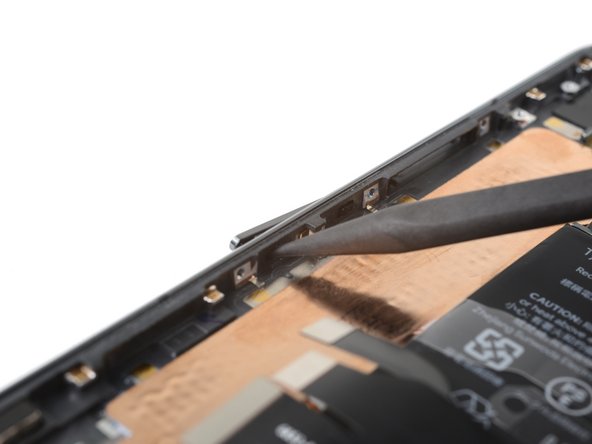
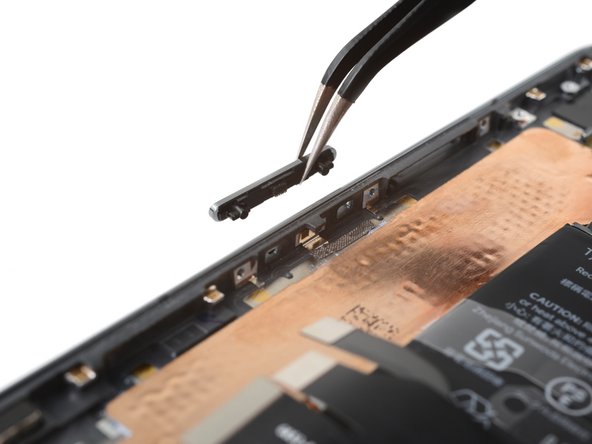



Remove the volume button
-
Use the point of a spudger to push the volume button pegs out of their recesses in the frame.
-
Remove the volume button.
crwdns2944171:0crwdnd2944171:0crwdnd2944171:0crwdnd2944171:0crwdne2944171:0