crwdns2935425:022crwdne2935425:0
crwdns2931653:022crwdne2931653:0


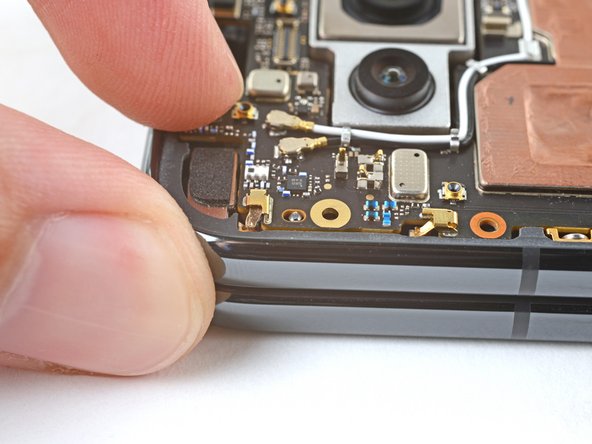



-
While pressing down on the white logic board bracket, push the logic board against the left edge of the phone.
-
Position the logic board over the upper alignment peg.
-
Press down to secure the logic board.
crwdns2944171:0crwdnd2944171:0crwdnd2944171:0crwdnd2944171:0crwdne2944171:0