crwdns2935425:013crwdne2935425:0
crwdns2931653:013crwdne2931653:0

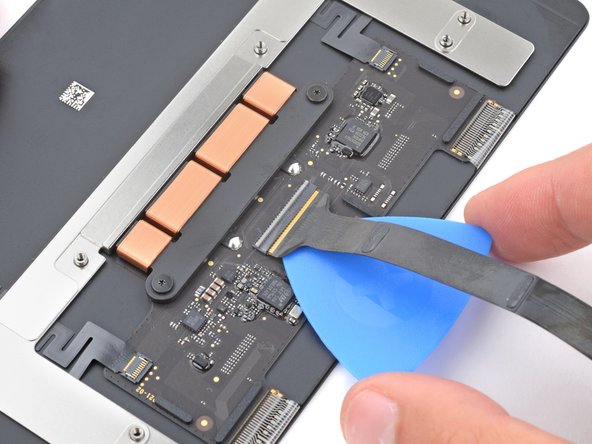
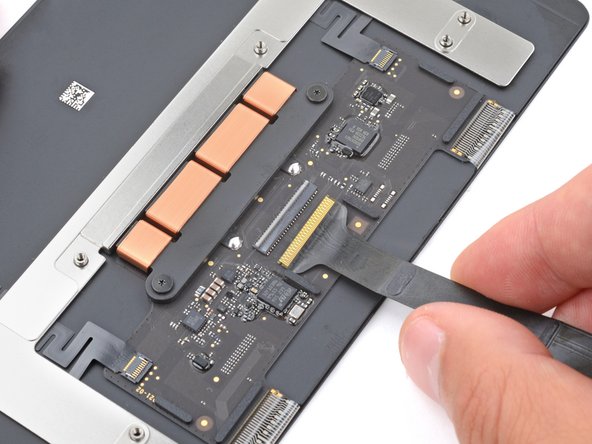



-
Slide an opening pick back and forth under the trackpad cable to separate it from the trackpad.
-
Pull the trackpad cable out of its socket and remove it.
crwdns2944171:0crwdnd2944171:0crwdnd2944171:0crwdnd2944171:0crwdne2944171:0