crwdns2935425:07crwdne2935425:0
crwdns2931653:07crwdne2931653:0

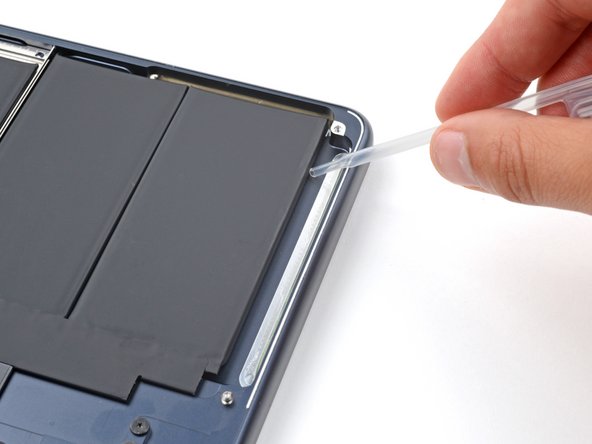


Separate any remaining adhesive
-
Apply a few drops of highly-concentrated isopropyl alcohol (over 90%) under the battery tray near the broken adhesive strips.
-
Wait one minute for the alcohol to soften the adhesive.
crwdns2944171:0crwdnd2944171:0crwdnd2944171:0crwdnd2944171:0crwdne2944171:0