crwdns2931527:0crwdnd2931527:0crwdnd2931527:0crwdnd2931527:0crwdne2931527:0
crwdns2935425:04crwdne2935425:0
crwdns2931653:04crwdne2931653:0

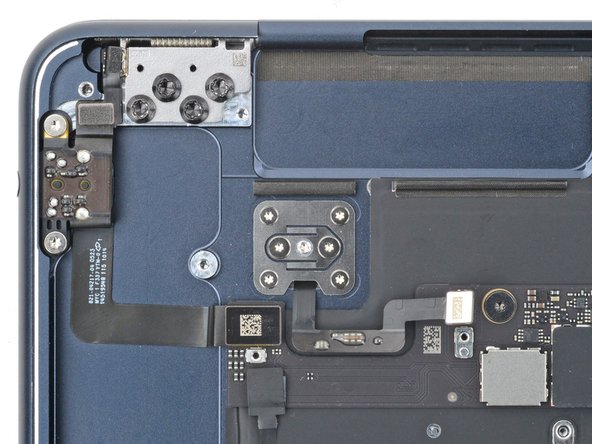
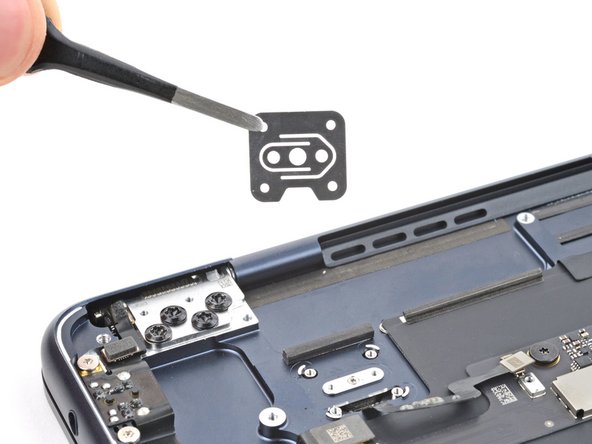



Remove the Touch ID sensor bracket
-
Use a 3IP Torx Plus screwdriver to remove the six screws securing the Touch ID sensor and its bracket:
-
Four 2 mm‑long screws
-
Two 1.7 mm‑long screws
-
Install the screws without fully tightening them.
-
Open your MacBook and align the Touch ID sensor on the keyboard.
-
Close your MacBook and fully tighten the screws.
crwdns2944171:0crwdnd2944171:0crwdnd2944171:0crwdnd2944171:0crwdne2944171:0