crwdns2931527:0crwdnd2931527:0crwdnd2931527:0crwdnd2931527:0crwdne2931527:0
crwdns2935425:03crwdne2935425:0
crwdns2931653:03crwdne2931653:0

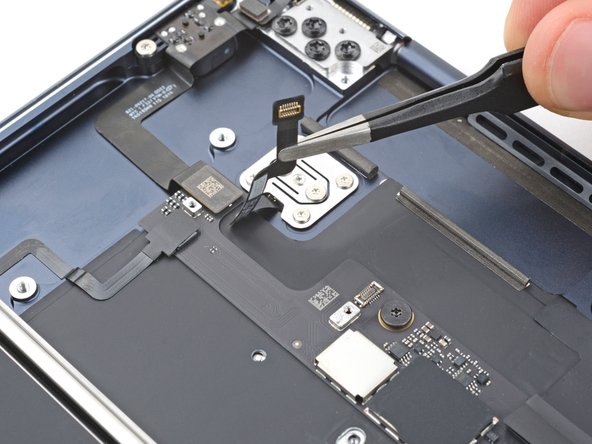


Separate the cable adhesive
-
Use blunt-nose tweezers or your fingers to peel the Touch ID sensor cable from the frame.
-
If your new Touch ID sensor's cable comes with adhesive, remove the plastic liner and press the cable into place on the frame.
-
If the cable doesn't have adhesive, use a strip of double-sided tape to secure it to the frame.
crwdns2944171:0crwdnd2944171:0crwdnd2944171:0crwdnd2944171:0crwdne2944171:0