crwdns2931527:0crwdnd2931527:0crwdnd2931527:0crwdnd2931527:0crwdne2931527:0
crwdns2935425:01crwdne2935425:0
crwdns2931653:01crwdne2931653:0

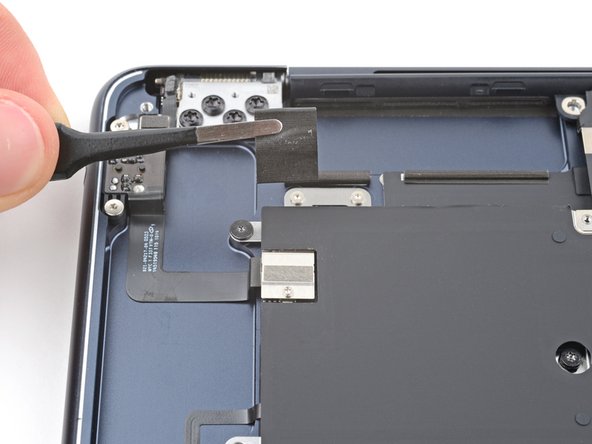


Remove the foam pad
-
Use tweezers or your fingers to remove the foam pad from the headphone jack press connector cover on the left edge of the logic board.
| [title] Remove the foam pad | |
| [* black] Use tweezers or your fingers to remove the foam pad from the headphone jack press connector cover on the left edge of the logic board. | |
| - | [* icon_reminder] During reassembly, use the leftover adhesive to secure the foam pad. If the pad doesn't stick, use |
| + | [* icon_reminder] During reassembly, use the leftover adhesive to secure the foam pad. If the pad doesn't stick, use [product|IF317-072-6|double-sided tape|new_window=true] to secure it. |
crwdns2944171:0crwdnd2944171:0crwdnd2944171:0crwdnd2944171:0crwdne2944171:0