crwdns2931529:0crwdnd2931529:0crwdnd2931529:0crwdnd2931529:04crwdnd2931529:0crwdne2931529:0
crwdns2935425:01crwdne2935425:0
crwdns2931653:01crwdne2931653:0

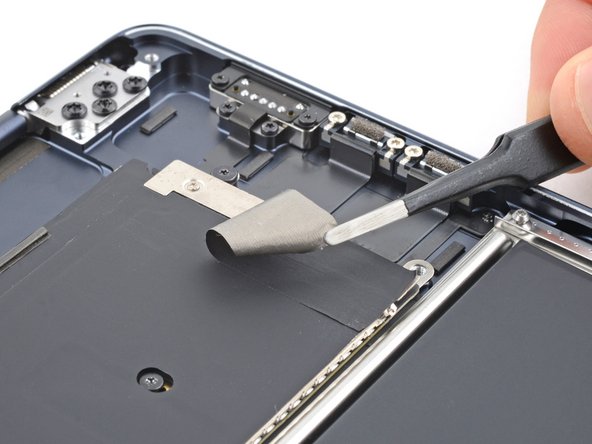




Remove the cover tape
-
Use blunt nose tweezers or your fingers to remove the foam pad and two pieces of tape:
-
The headphone jack press connector cover's foam pad
-
The trackpad cable tape
-
The MagSafe and Thunderbolt connector cover tape
crwdns2944171:0crwdnd2944171:0crwdnd2944171:0crwdnd2944171:0crwdne2944171:0