crwdns2931527:0crwdnd2931527:0crwdnd2931527:0crwdnd2931527:0crwdne2931527:0
crwdns2935425:03crwdne2935425:0
crwdns2931653:03crwdne2931653:0

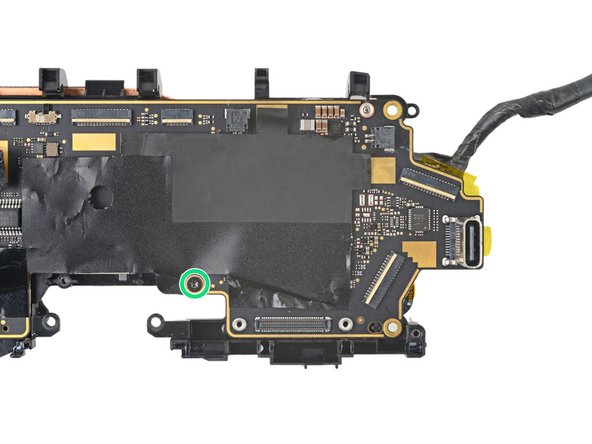


Unfasten the heat sink
-
Use a T5 Torx screwdriver to remove the three screws securing the heat sink:
-
Two 3.4 mm‑long screws
-
One 3.5 mm‑long screw
-
Flip the motherboard assembly over so the USB‑C port is facing upward.
-
Use a T5 Torx screwdriver to remove the 3.5 mm‑long screw securing the motherboard frame.
crwdns2944171:0crwdnd2944171:0crwdnd2944171:0crwdnd2944171:0crwdne2944171:0