crwdns2935425:07crwdne2935425:0
crwdns2931653:07crwdne2931653:0

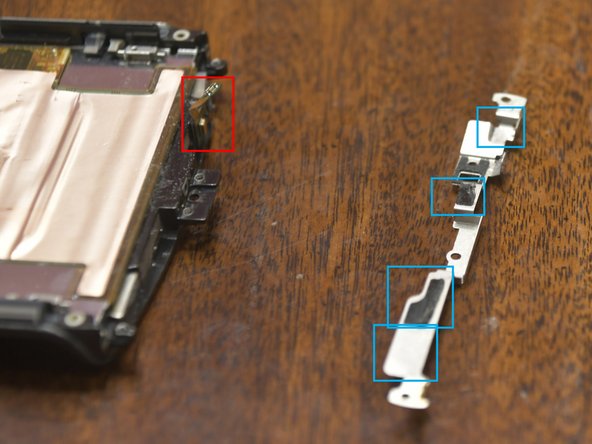


Remove Chin Bar
-
Remove 2 gold T3 screws and 1 black T3 screw from the chin bar.
-
Carefully pry off the Chin Bar.
-
There are adhesive pads all along the bar.
-
I carefully used a heat gun to soften the adhesive.
crwdns2944171:0crwdnd2944171:0crwdnd2944171:0crwdnd2944171:0crwdne2944171:0