crwdns2935425:05crwdne2935425:0
crwdns2931653:05crwdne2931653:0

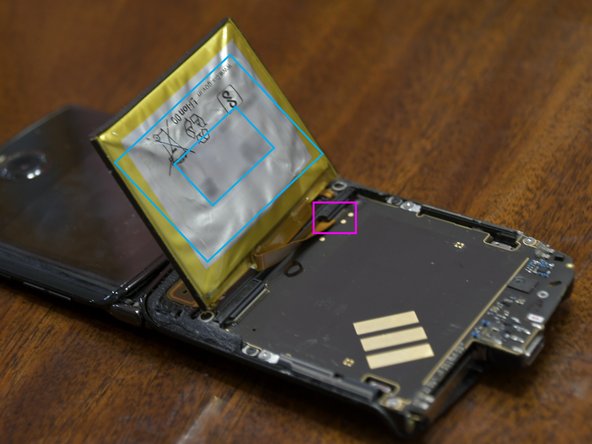




Remove Battery
-
Carefully pry up the battery.
-
The adhesive is roughly a circle around the mid portion of the battery.
-
I used an iOpener to warm up the adhesive, but heating up batteries is not advised.
-
Pry off the small black bar at the top of the battery.
-
Disconnect the battery and remove.
crwdns2944171:0crwdnd2944171:0crwdnd2944171:0crwdnd2944171:0crwdne2944171:0