crwdns2935425:01crwdne2935425:0
crwdns2931653:01crwdne2931653:0

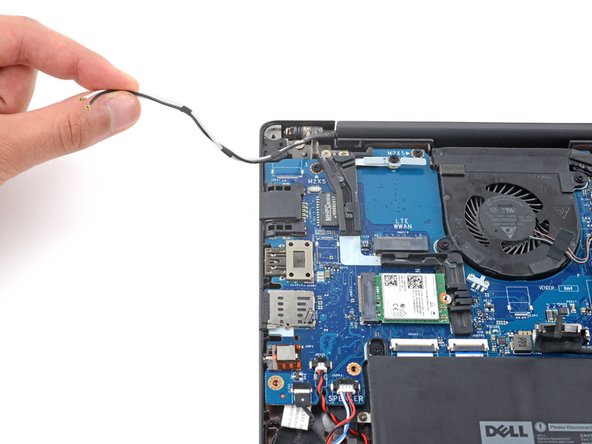


Reposition the WLAN card cables
-
Pull the WLAN cables out of their rubber routing grooves and reposition them out of the way, over the left side of the laptop.
crwdns2944171:0crwdnd2944171:0crwdnd2944171:0crwdnd2944171:0crwdne2944171:0