crwdns2935425:03crwdne2935425:0
crwdns2931653:03crwdne2931653:0

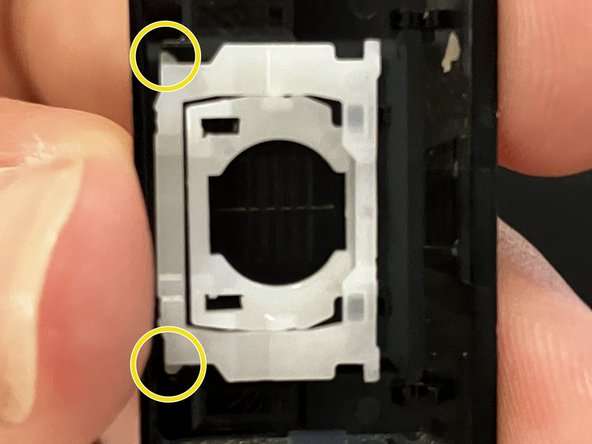


Join the small with the larger bracket
-
Image 1: Insert the pin of the small bracket onto the larger one.
-
Image 2: Just place the larger bracket on the keycap. There is no click
crwdns2944171:0crwdnd2944171:0crwdnd2944171:0crwdnd2944171:0crwdne2944171:0