crwdns2935425:07crwdne2935425:0
crwdns2931653:07crwdne2931653:0

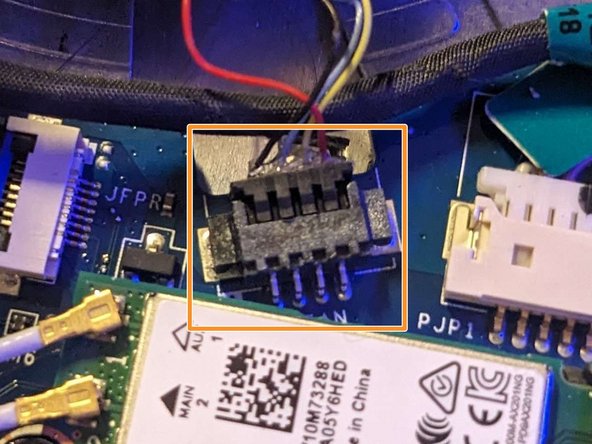
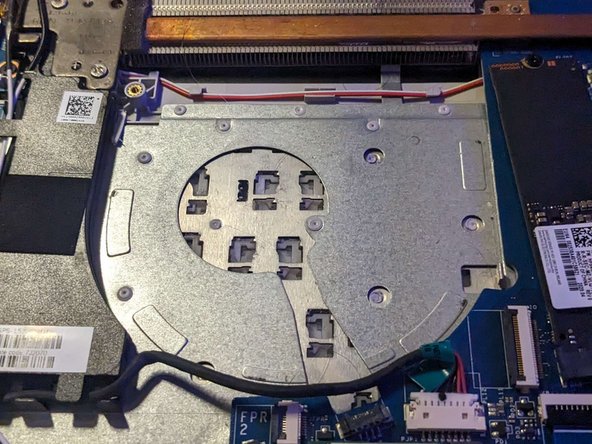



-
Remove the black screw from the fan.
-
Pull the cable away from the connector in the same direction that the individual wires are running
-
Remove the fan.
crwdns2944171:0crwdnd2944171:0crwdnd2944171:0crwdnd2944171:0crwdne2944171:0