crwdns2935425:04crwdne2935425:0
crwdns2931653:04crwdne2931653:0


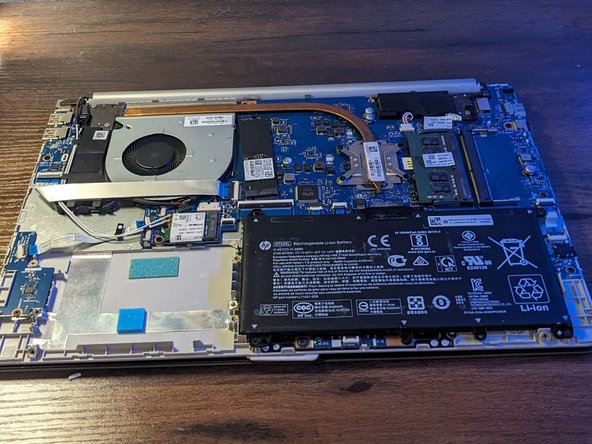



-
Open the screen.
-
Use a spudger to pry the palm rest assembly from the laptop.
-
Work the spudger around the perimeter to release the clips that secure the palm rest assembly.
crwdns2944171:0crwdnd2944171:0crwdnd2944171:0crwdnd2944171:0crwdne2944171:0