crwdns2935425:01crwdne2935425:0
crwdns2931653:01crwdne2931653:0
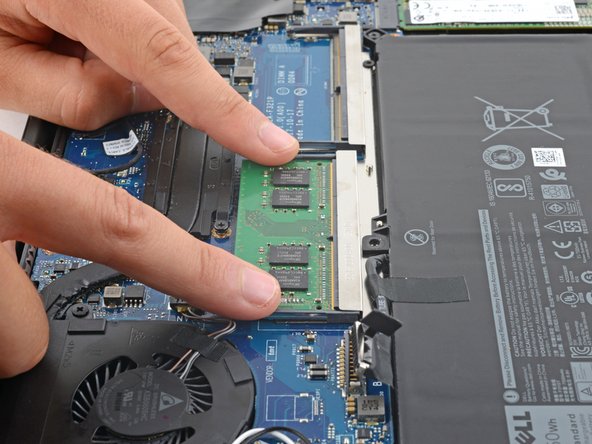





Remove the RAM
-
Simultaneously push the arms outward to disengage them.
-
Remove the RAM module.
-
Repeat the process for the second RAM module.
crwdns2944171:0crwdnd2944171:0crwdnd2944171:0crwdnd2944171:0crwdne2944171:0