crwdns2935425:03crwdne2935425:0
crwdns2931653:03crwdne2931653:0


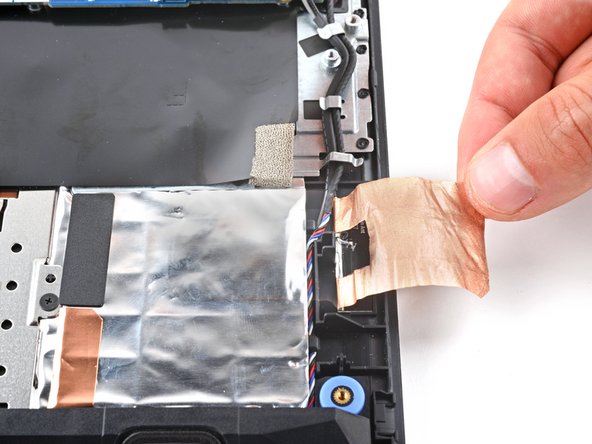



Reposition the copper tape
-
Use the flat end of a spudger to peel up a corner of the copper tape until you can grip it with your fingers.
-
Gently peel the copper tape from the frame and position it over the right edge of the laptop.
crwdns2944171:0crwdnd2944171:0crwdnd2944171:0crwdnd2944171:0crwdne2944171:0