crwdns2935425:02crwdne2935425:0
crwdns2931653:02crwdne2931653:0

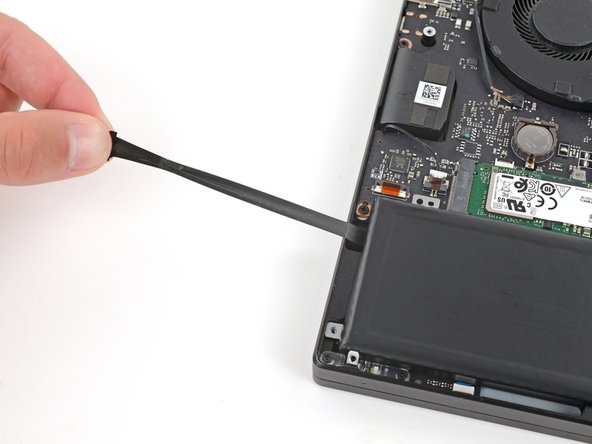
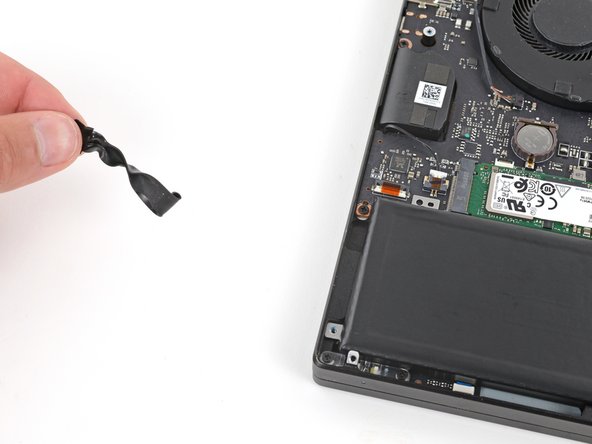



Remove the stretch‑release adhesive
-
Use tweezers to carefully peel up the stretch‑release adhesive's pull tab near the top left corner of the battery, enough that you can grip it with your fingers.
-
Use your fingers to slowly pull the strip out slowly and at a low angle to the frame. Give the adhesive plenty of time to stretch and un‑stick.
-
If the strip breaks, don't worry! Skip to the next step for an alternate way to separate the adhesive.
| + | [title] Remove the stretch‑release adhesive |
|---|---|
| + | [* icon_caution] Be very careful not to puncture or bend the battery with your tool—it can leak dangerous chemicals and/or catch fire. |
| + | [* icon_note] An adhesive strip under the battery's top left corner secures it to the frame. |
| + | [* black] Use tweezers to carefully peel up the stretch‑release adhesive's pull tab near the top left corner of the battery, enough that you can grip it with your fingers. |
| + | [* black] Use your fingers to slowly pull the strip out ''slowly'' and at a low angle to the frame. Give the adhesive plenty of time to stretch and un‑stick. |
| + | [* black] If the strip breaks, don't worry! Skip to the next step for an alternate way to separate the adhesive. |
crwdns2944171:0crwdnd2944171:0crwdnd2944171:0crwdnd2944171:0crwdne2944171:0