crwdns2935425:07crwdne2935425:0
crwdns2931653:07crwdne2931653:0

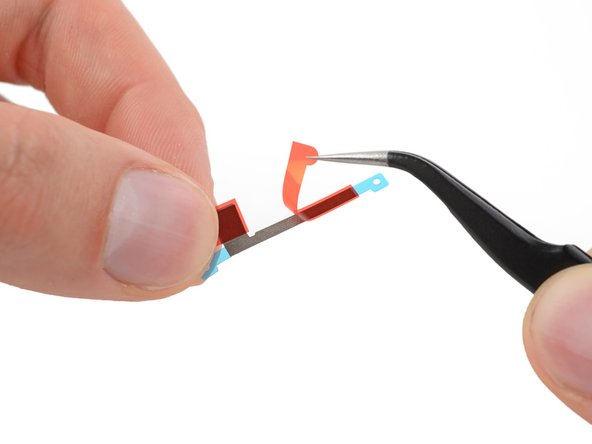




Prepare your 5G mmWave antenna for reassembly
-
Peel your replacement adhesive off of the large liner.
-
Remove the two red liners to expose the sticky side of the adhesive.
crwdns2944171:0crwdnd2944171:0crwdnd2944171:0crwdnd2944171:0crwdne2944171:0