crwdns2935425:04crwdne2935425:0
crwdns2931653:04crwdne2931653:0

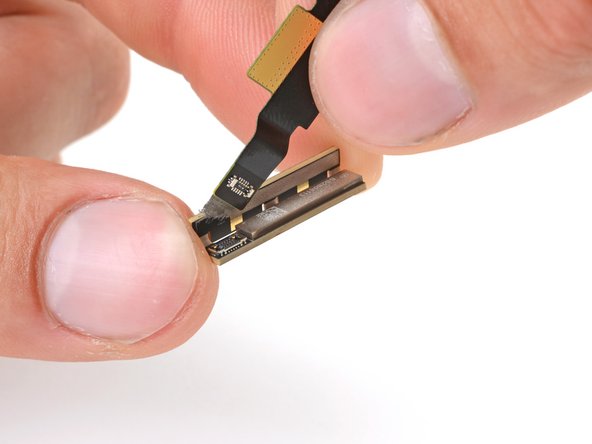




-
Lift the 5G mmWave antenna cable upward and peel it from the antenna.
| [* black] Lift the 5G mmWave antenna cable upward and peel it from the antenna. | |
| - | [* icon_note] If the conductive tape rips, peel the remaining pieces off with tweezers or your fingers. |
| + | [* icon_note] If the conductive tape rips, peel the remaining pieces off with [product|IF145-020|tweezers] or your fingers. |
crwdns2944171:0crwdnd2944171:0crwdnd2944171:0crwdnd2944171:0crwdne2944171:0