crwdns2935425:015crwdne2935425:0
crwdns2931653:015crwdne2931653:0


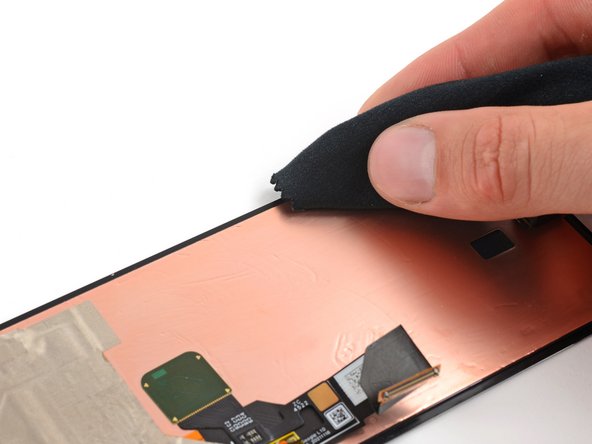



-
Use a pipette or syringe to apply a few drops of highly-concentrated isopropyl alcohol (over 90%) to the perimeter of the frame.
-
Wipe the residue away using a lint-free or microfiber cloth.
crwdns2944171:0crwdnd2944171:0crwdnd2944171:0crwdnd2944171:0crwdne2944171:0