crwdns2935425:024crwdne2935425:0
crwdns2931653:024crwdne2931653:0


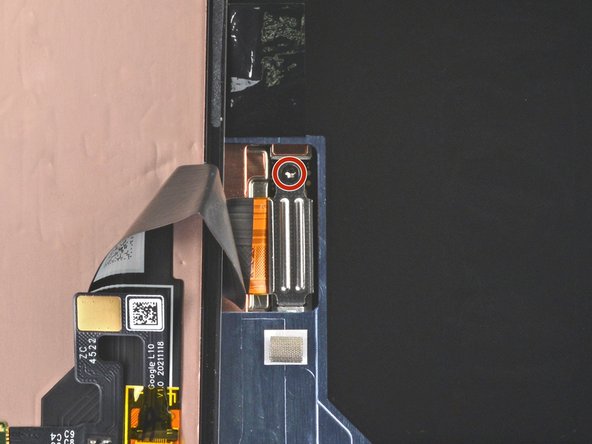



-
Insert the screen connector cover into its slot in the logic board.
-
Use your T3 Torx driver to install the 2 mm 3IP Torx Plus screw and secure the screen connector cover.
crwdns2944171:0crwdnd2944171:0crwdnd2944171:0crwdnd2944171:0crwdne2944171:0