crwdns2935425:022crwdne2935425:0
crwdns2931653:022crwdne2931653:0

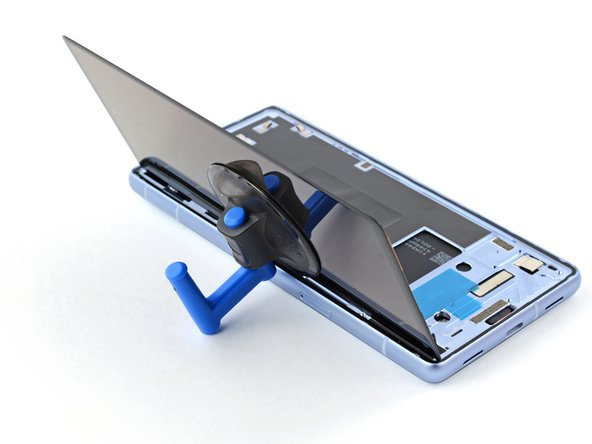


Install the screen
-
Apply a suction handle to the left side of the replacement screen, with the handle facing left.
-
Prop up your screen on the left side of the frame.
crwdns2944171:0crwdnd2944171:0crwdnd2944171:0crwdnd2944171:0crwdne2944171:0