crwdns2935425:021crwdne2935425:0
crwdns2931653:021crwdne2931653:0

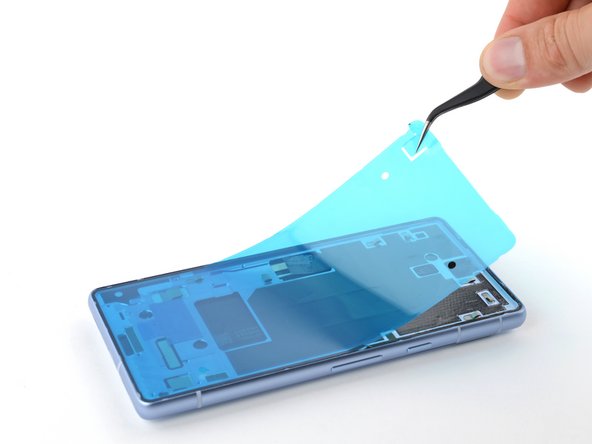
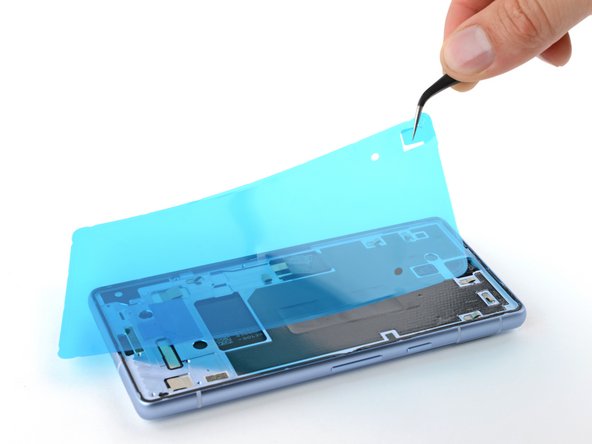



-
Grab the blue liner pull tab in the upper left corner.
-
Slowly peel and remove the liner.
crwdns2944171:0crwdnd2944171:0crwdnd2944171:0crwdnd2944171:0crwdne2944171:0