crwdns2935425:018crwdne2935425:0
crwdns2931653:018crwdne2931653:0

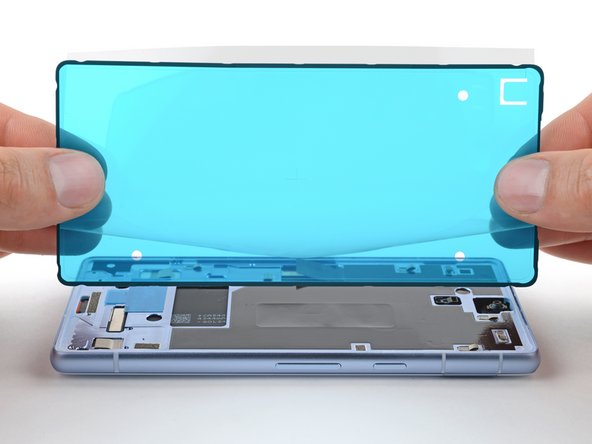
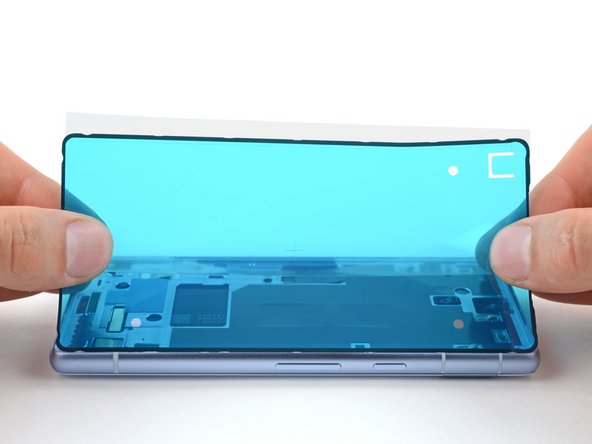



-
Peel up the right half of the large adhesive liner. Don't remove the whole liner, yet.
-
Hold the adhesive by its short edges, with the right long edge of the liner folded back to expose the adhesive.
-
Lay the right long edge of the adhesive onto the frame.
crwdns2944171:0crwdnd2944171:0crwdnd2944171:0crwdnd2944171:0crwdne2944171:0