crwdns2935425:010crwdne2935425:0
crwdns2931653:010crwdne2931653:0


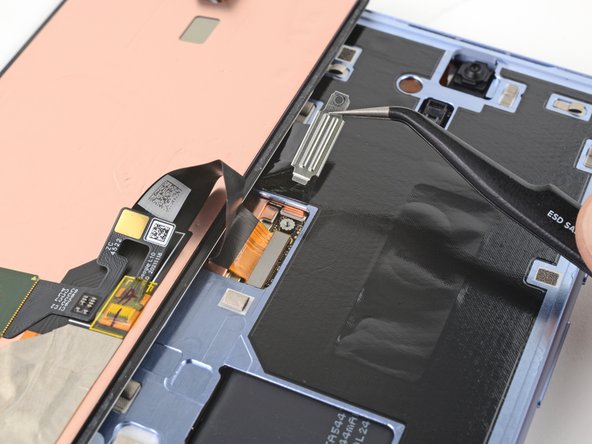



Remove the screen connector cover
-
Use your 3IP Torx Plus driver to remove the single 2 mm screw securing the screen connector cover.
-
Remove the cover.
crwdns2944171:0crwdnd2944171:0crwdnd2944171:0crwdnd2944171:0crwdne2944171:0