crwdns2935425:08crwdne2935425:0
crwdns2931653:08crwdne2931653:0


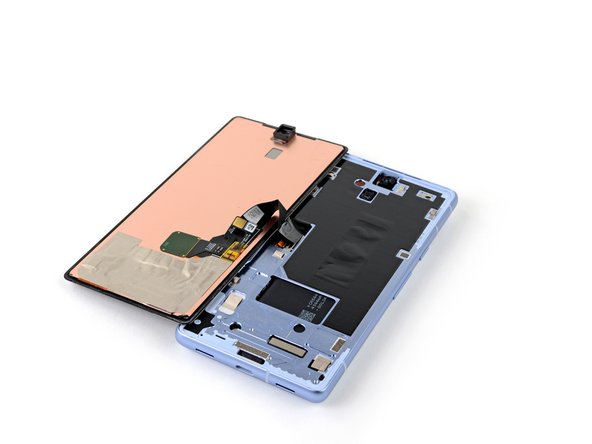



Swing open the screen
-
Swing the right edge of the screen open, like turning the page of a book.
-
Lay the screen over the left edge of the frame.
| [title] Swing open the screen | |
| [* black] Swing the right edge of the screen open, like turning the page of a book. | |
| [* icon_caution] Be careful not to strain the screen cable. | |
| [* black] Lay the screen over the left edge of the frame. | |
| + | [* icon_note] If the front sensor gasket sticks to the screen, place it back onto [link|https://guide-images.cdn.ifixit.com/igi/uDVHtB2PsKnutD6R.full|the sensor in the recess of the frame|new_window=true]. Orient the gasket so that the smaller cutout is closest to the front-facing camera. |
crwdns2944171:0crwdnd2944171:0crwdnd2944171:0crwdnd2944171:0crwdne2944171:0