crwdns2935425:08crwdne2935425:0
crwdns2931653:08crwdne2931653:0


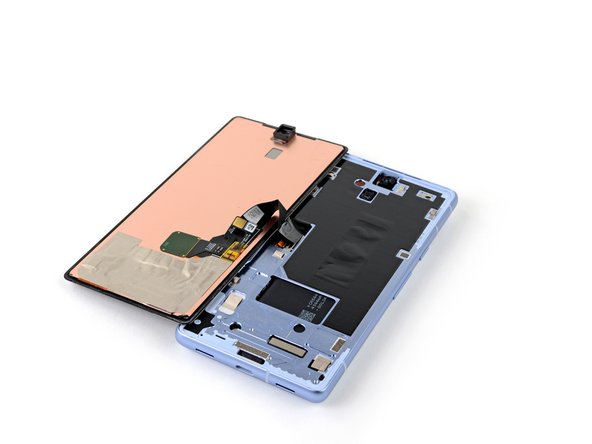



Swing open the screen
-
Swing the right edge of the screen open, like turning the page of a book.
-
Lay the screen over the left edge of the frame.
crwdns2944171:0crwdnd2944171:0crwdnd2944171:0crwdnd2944171:0crwdne2944171:0