crwdns2931529:0crwdnd2931529:0crwdnd2931529:0crwdnd2931529:08crwdnd2931529:0crwdne2931529:0
crwdns2935425:012crwdne2935425:0
crwdns2931653:012crwdne2931653:0

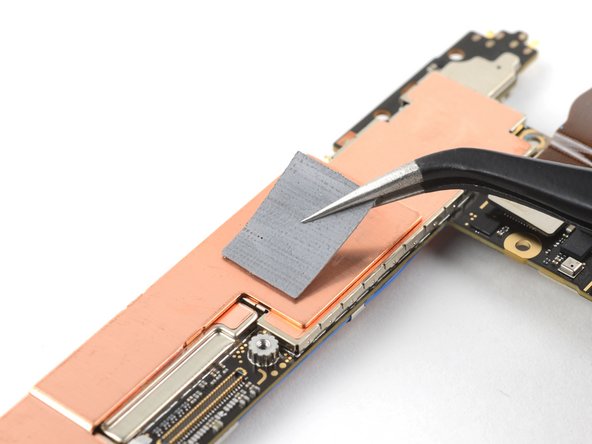


Replace the thermal pad
-
If you're reusing your logic board and the thermal pad is damaged, remove the old thermal pad, clean the surface, and apply a new one.
-
If you have a new logic board and it doesn't come with a thermal pad pre-installed, apply the new thermal pad now.
crwdns2944171:0crwdnd2944171:0crwdnd2944171:0crwdnd2944171:0crwdne2944171:0