crwdns2931527:0crwdnd2931527:0crwdnd2931527:0crwdnd2931527:0crwdne2931527:0
crwdns2935425:06crwdne2935425:0
crwdns2931653:06crwdne2931653:0

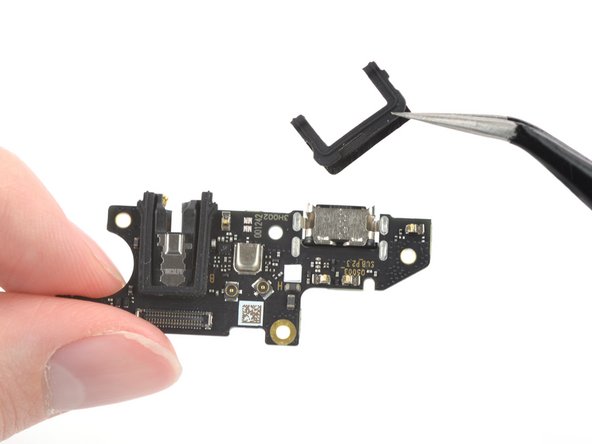
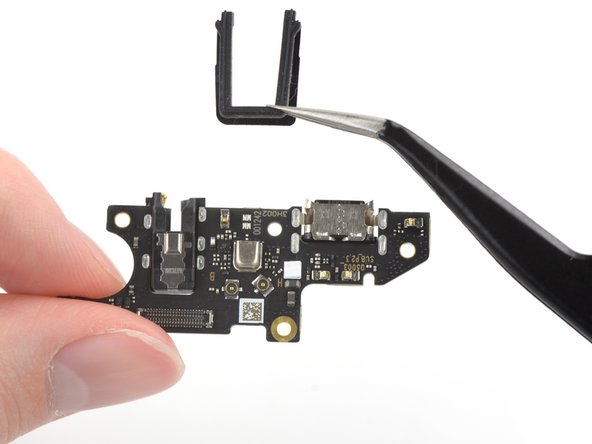



Remove the rubber gaskets
-
Use a pair of tweezers to remove the two black U-shaped rubber gaskets from the charging port and the headphone jack.
-
Only the charging port assembly remains.
| [title] Remove the rubber gaskets | |
| [* black] Use a pair of tweezers to remove the two black U-shaped rubber gaskets from the charging port and the headphone jack. | |
| + | [* black] Only the charging port assembly remains. |
| [* icon_reminder] During reassembly, transfer the rubber gaskets to the replacement board before securing it back into the frame. | |
| - | [* black] Only the charging port assembly remains. |
crwdns2944171:0crwdnd2944171:0crwdnd2944171:0crwdnd2944171:0crwdne2944171:0