crwdns2935425:02crwdne2935425:0
crwdns2931653:02crwdne2931653:0

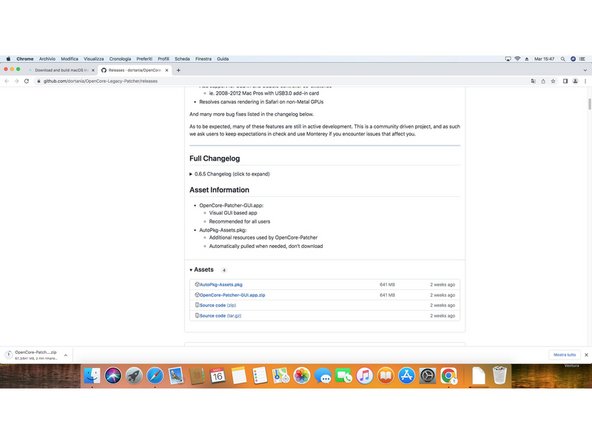
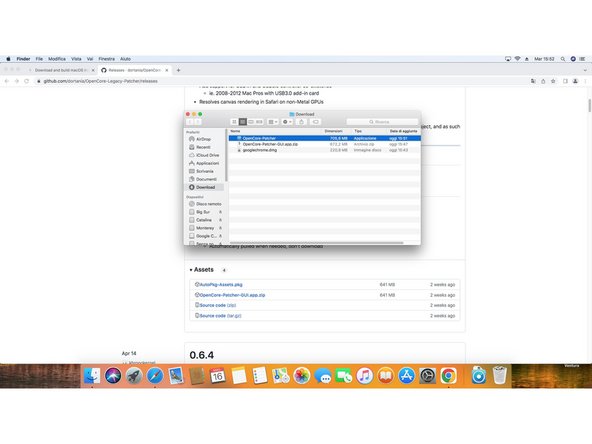



Download OpenCore Legacy Patcher
-
Go to this link and check the last release of OpenCore Legacy Patcher. At the time of writing, it was version 0.6.5.
-
Scroll down the page until you find the Assets section of the latest release. Open it and download the file named OpenCore-Patcher-GUI.app.zip.
-
After the download ends, open the zip file to extract the OpenCore-Patcher app and open it.
crwdns2944171:0crwdnd2944171:0crwdnd2944171:0crwdnd2944171:0crwdne2944171:0