crwdns2935425:01crwdne2935425:0
crwdns2931653:01crwdne2931653:0

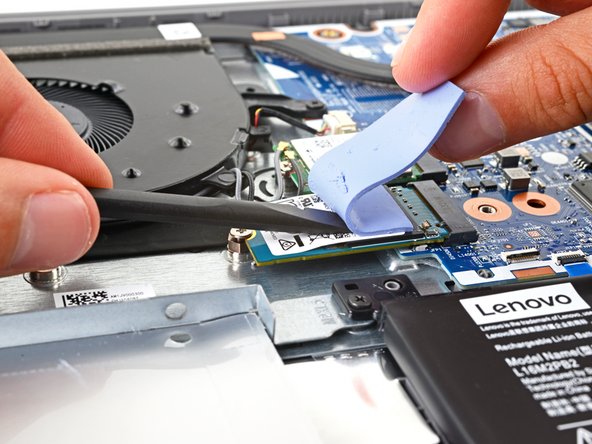




Remove the thermal pad
-
Gently lift the left edge of the thermal pad.
-
Carefully slide the flat end of a spudger back and forth under the pad while slowly peeling the pad back.
-
Remove the thermal pad.
crwdns2944171:0crwdnd2944171:0crwdnd2944171:0crwdnd2944171:0crwdne2944171:0