crwdns2935425:04crwdne2935425:0
crwdns2931653:04crwdne2931653:0

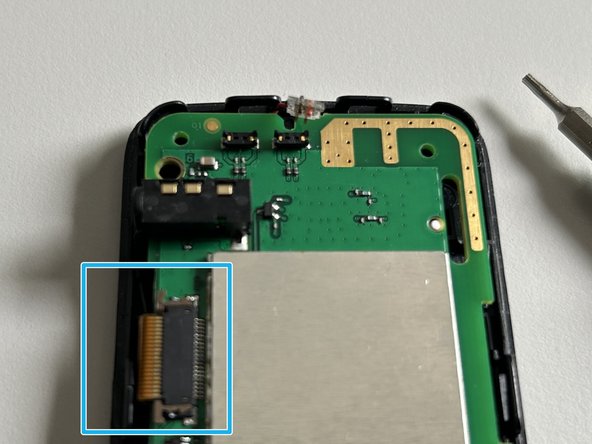
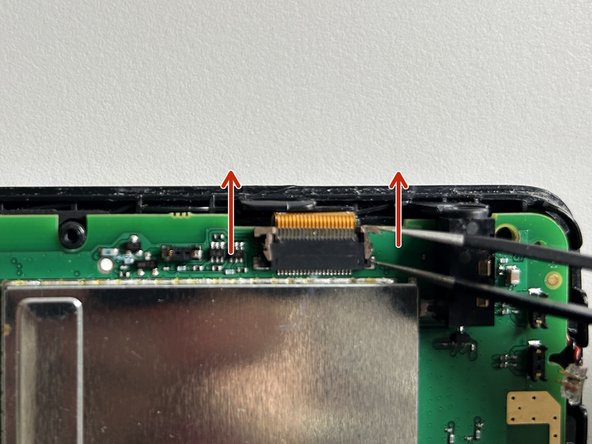



Speaker cable
-
Use your tweezers to remove the remaining speaker cable on top
-
Then proceed to the ribbon cable for the display by rotating the phone by 90 degrees.
-
To remove the ribbon cable you must loosen the brown clip by gently pushing it up from both sides.
-
When the clip is loosened you may pull out the ribbon cable carefully.
crwdns2944171:0crwdnd2944171:0crwdnd2944171:0crwdnd2944171:0crwdne2944171:0