crwdns2935425:03crwdne2935425:0
crwdns2931653:03crwdne2931653:0

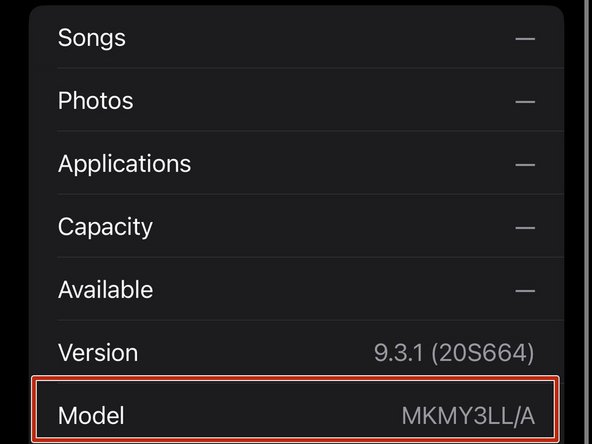
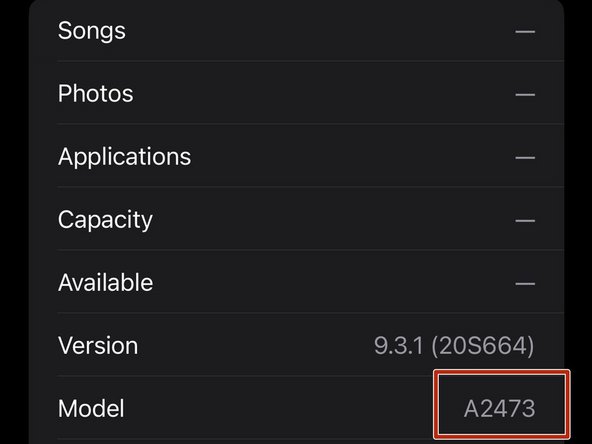



How to find the model number in the settings
-
If you can't read the engraved text on the watch or don't want to remove the band, the model number can be found in iOS settings.
-
Open the Watch app on your iPhone and select the "My Watch" tab.
-
Select General > About and then scroll to the "Model" field. A number will be displayed as a combination of letters and numbers starting with “M”.
-
Tap the "Model" field. You should see the model number which starts with “A” (e.g. A2473).
crwdns2944171:0crwdnd2944171:0crwdnd2944171:0crwdnd2944171:0crwdne2944171:0