crwdns2931527:0crwdnd2931527:0crwdnd2931527:0crwdnd2931527:0crwdne2931527:0
crwdns2935425:05crwdne2935425:0
crwdns2931653:05crwdne2931653:0

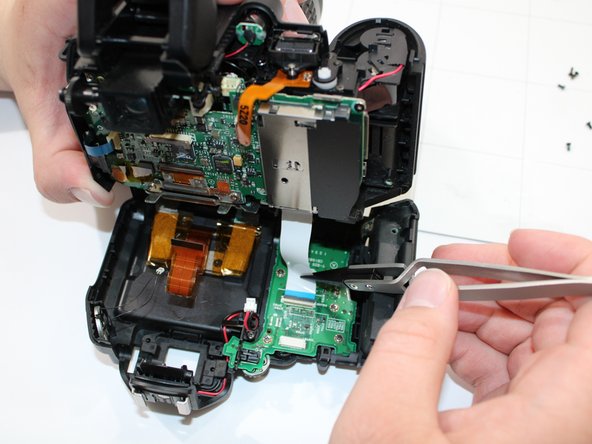




-
To the left of the AE-L dial, there is a brace that needs to be removed. Take out the screw from that panel.
-
Remove the white LCD FPC from the camera back and the orange LCD FPC from the main body to separate the camera. Start by gently pulling the white LCD FPC away from the back of the camera, then remove the orange LCD FPC from the main body of the camera.
crwdns2944171:0crwdnd2944171:0crwdnd2944171:0crwdnd2944171:0crwdne2944171:0