crwdns2935425:04crwdne2935425:0
crwdns2931653:04crwdne2931653:0

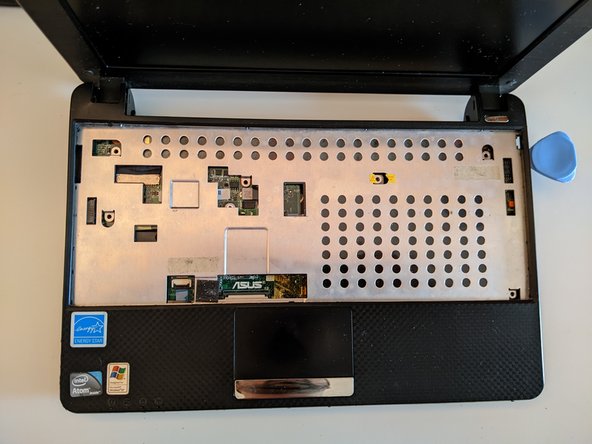
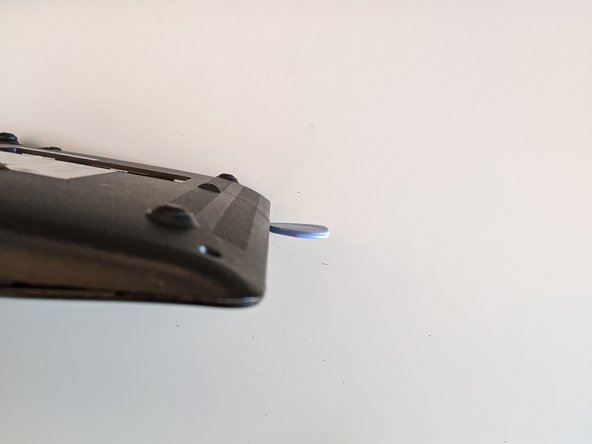



Remove the palm rest assembly
-
Remove all the circled screws in the base panel.
-
Use a spudger or an opening pick to pry it open. Start from one of the two sides and then follow the laptop perimeter.
crwdns2944171:0crwdnd2944171:0crwdnd2944171:0crwdnd2944171:0crwdne2944171:0