crwdns2935425:03crwdne2935425:0
crwdns2931653:03crwdne2931653:0

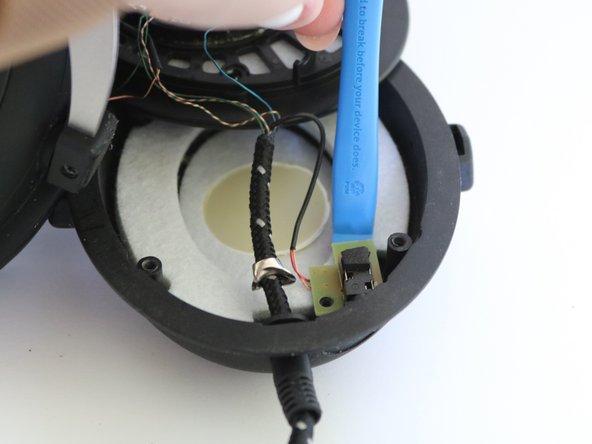


-
Remove the two 6.1 mm microphone jack input screws using a Phillips #0 screwdriver.
-
Gently place an iFixit opening tool under the microphone jack board, and remove the microphone jack insert.
crwdns2944171:0crwdnd2944171:0crwdnd2944171:0crwdnd2944171:0crwdne2944171:0