crwdns2931527:0crwdnd2931527:0crwdnd2931527:0crwdnd2931527:0crwdne2931527:0
crwdns2935425:01crwdne2935425:0
crwdns2931653:01crwdne2931653:0

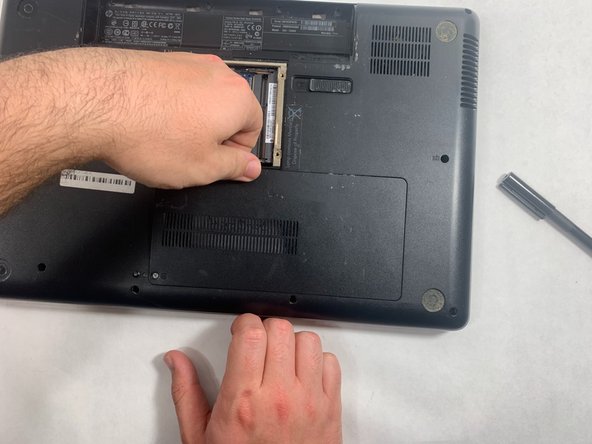




-
Use a Phillips #0 screwdriver to remove the two screws securing the hard drive panel on the back of the laptop.
-
Use a spudger to remove hard drive panel and carefully lift it up and out.
crwdns2944171:0crwdnd2944171:0crwdnd2944171:0crwdnd2944171:0crwdne2944171:0