crwdns2931529:0crwdnd2931529:0crwdnd2931529:0crwdnd2931529:03crwdnd2931529:0crwdne2931529:0
crwdns2935425:03crwdne2935425:0
crwdns2931653:03crwdne2931653:0

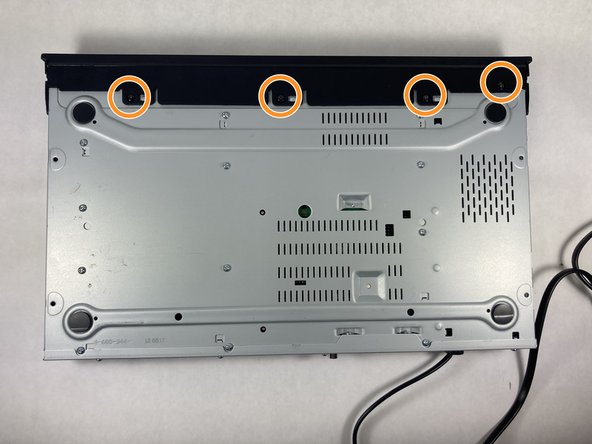


-
There are screws on every side of the front panel holding it in. Use a #2 Phillips head screwdriver to remove the nine screws.
-
Unscrew the three 10.5 mm long ph #2 screws on the top.
-
Unscrew the four 10.5 mm long ph #2 screws on the bottom.
crwdns2944171:0crwdnd2944171:0crwdnd2944171:0crwdnd2944171:0crwdne2944171:0