crwdns2931527:0crwdnd2931527:0crwdnd2931527:0crwdnd2931527:0crwdne2931527:0
crwdns2935425:02crwdne2935425:0
crwdns2931653:02crwdne2931653:0


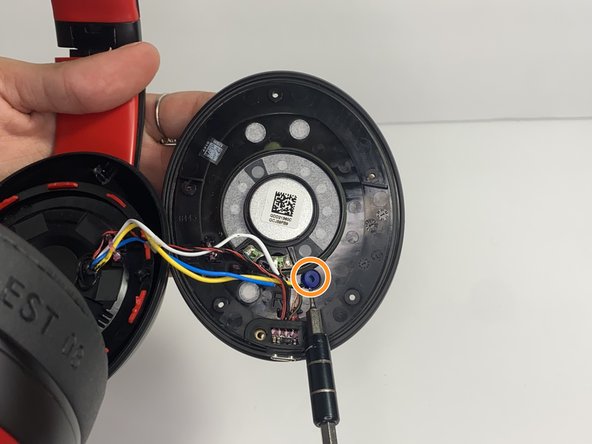



-
With a heat gun or hair dryer, heat the glue that is sticking the wires down until the glue softens.
-
Use a nylon spudger to remove the glue.
-
Pull on the wire to remove it while also removing the blue rubber band.
crwdns2944171:0crwdnd2944171:0crwdnd2944171:0crwdnd2944171:0crwdne2944171:0