crwdns2935425:09crwdne2935425:0
crwdns2931653:09crwdne2931653:0

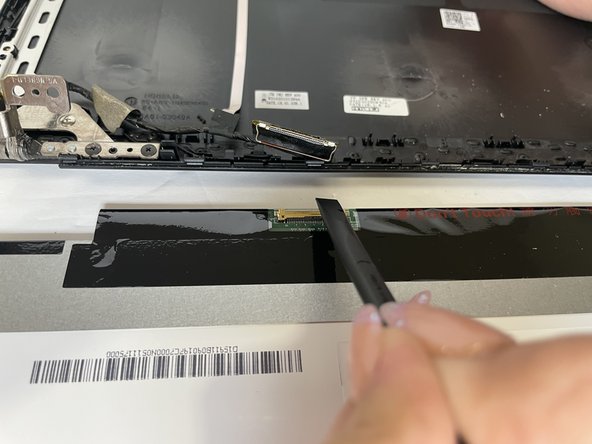


-
Using the ifixit spudger, raise the hinge that is locking the gold colored display cable in place.
-
Pull the cable away from far from you to slide it out the monitor.
crwdns2944171:0crwdnd2944171:0crwdnd2944171:0crwdnd2944171:0crwdne2944171:0