crwdns2935425:03crwdne2935425:0
crwdns2931653:03crwdne2931653:0

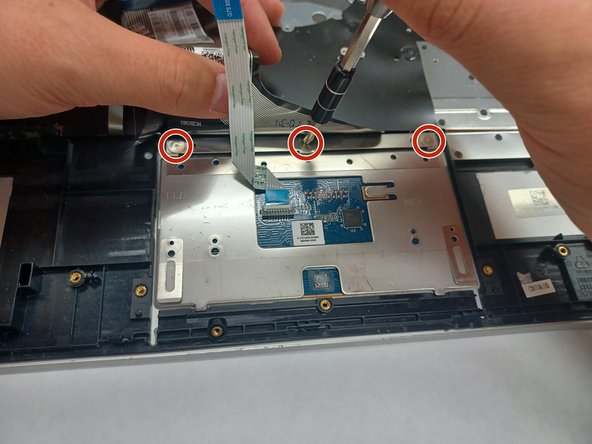
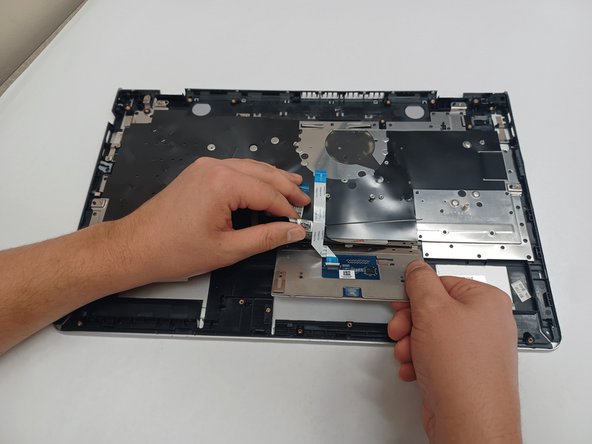



-
Lift up the keyboard ZIF Ribbon to reveal the 3 screws holding in the trackpad.
-
Remove the three 2.3 mm screws using a #1 Phillips Screwdriver.
-
Lift up on the trackpad to remove it.
-
What remains is the keyboard assembly to be replaced.
crwdns2944171:0crwdnd2944171:0crwdnd2944171:0crwdnd2944171:0crwdne2944171:0