crwdns2935425:05crwdne2935425:0
crwdns2931653:05crwdne2931653:0


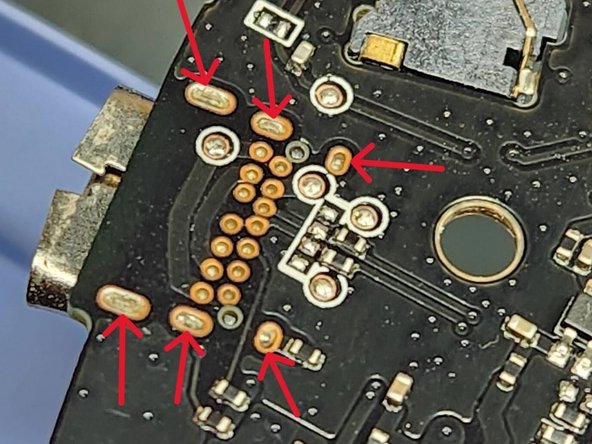



-
Using the soldering iron, apply heat to three pins on one side and wiggle the port free from the melted pool of solder.
-
Repeat for the opposite side.
crwdns2944171:0crwdnd2944171:0crwdnd2944171:0crwdnd2944171:0crwdne2944171:0