crwdns2935425:01crwdne2935425:0
crwdns2931653:01crwdne2931653:0

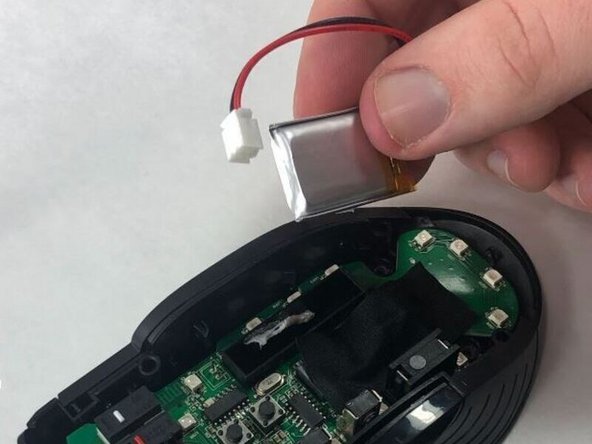




-
Remove the battery from the mouse as shown, and set it to the side for later.
-
This should now allow you to gently pull the circuit board up from the bottom of the mouse.
crwdns2944171:0crwdnd2944171:0crwdnd2944171:0crwdnd2944171:0crwdne2944171:0