crwdns2935425:013crwdne2935425:0
crwdns2931653:013crwdne2931653:0

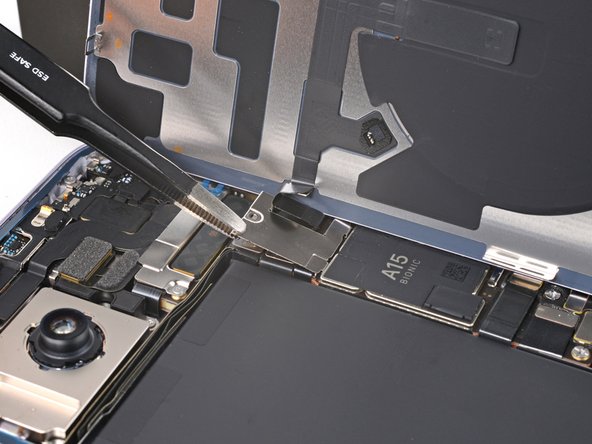




-
Secure the charging coil connector cover using its slot or hook on the logic board.
-
Use your tri-point Y000 driver to install the screw and secure the cover.
crwdns2944171:0crwdnd2944171:0crwdnd2944171:0crwdnd2944171:0crwdne2944171:0