crwdns2935425:02crwdne2935425:0
crwdns2931653:02crwdne2931653:0
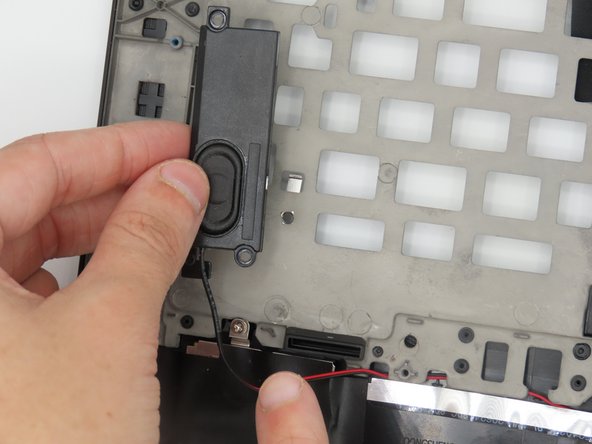



-
Remove the screws using a Phillips screwdriver and pull the speakers from the body.
crwdns2944171:0crwdnd2944171:0crwdnd2944171:0crwdnd2944171:0crwdne2944171:0