crwdns2935425:07crwdne2935425:0
crwdns2931653:07crwdne2931653:0

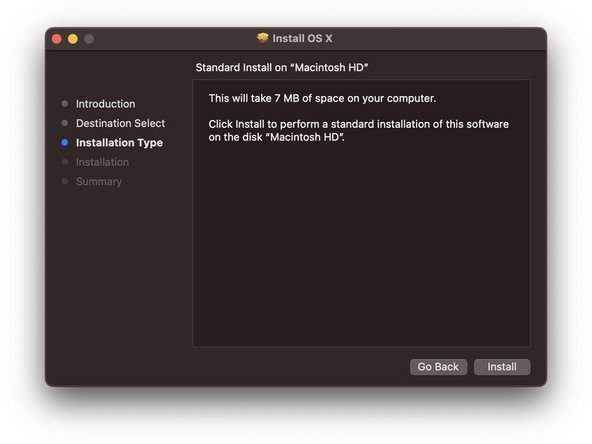


-
Retournez dans le terminal et tapez la commande suivante : pkgutil --flatten FolderName New.pkg (FolderName = le nom du dossier et New.pkg = le nouveau fichier .PKG qui va être créé)
-
Appuyer sur entrée et attendre que le fichier soit créé
-
Lancez le nouveau fichier .PKG
-
Félicitation vous pouvez lancer l'installateur.
-
Pour continuer la création de la clé USB suivez le tutoriel suivant : https://fr.ifixit.com/Tutoriel/Créer+une...
crwdns2944171:0crwdnd2944171:0crwdnd2944171:0crwdnd2944171:0crwdne2944171:0